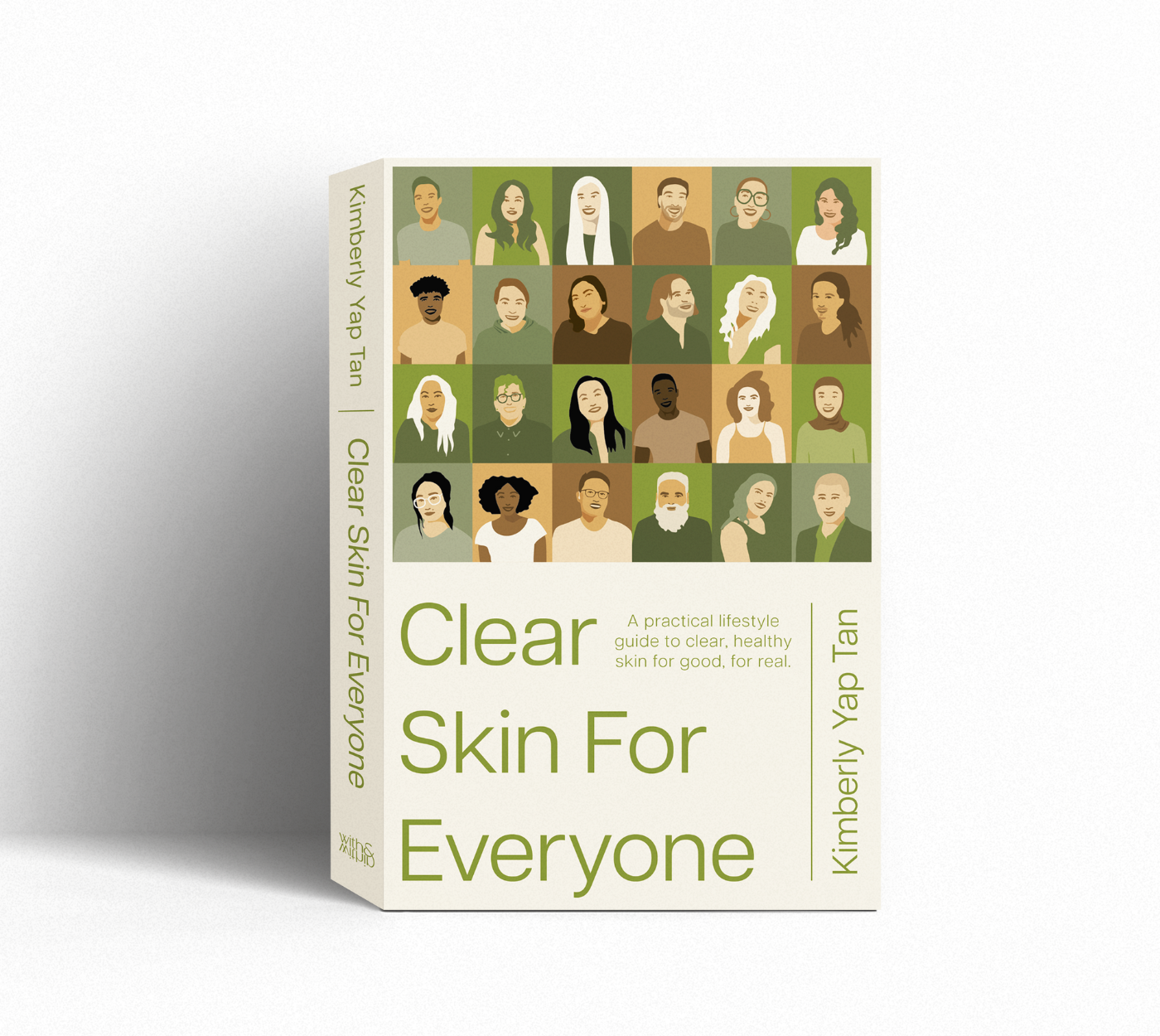Welcome
Welcome and thank you for creating an account with skinSalvation. In order to complete your registration please complete the following steps:
Step 1: You should receive a "Customer account confirmation" email in your inbox. Please click "Create a password" to create a password for your account. 
Step 2: Create a password. You will receive a second email, "Customer account password reset". In that email please click "Reset your password".

Step 3: Complete password creation. Create a password.